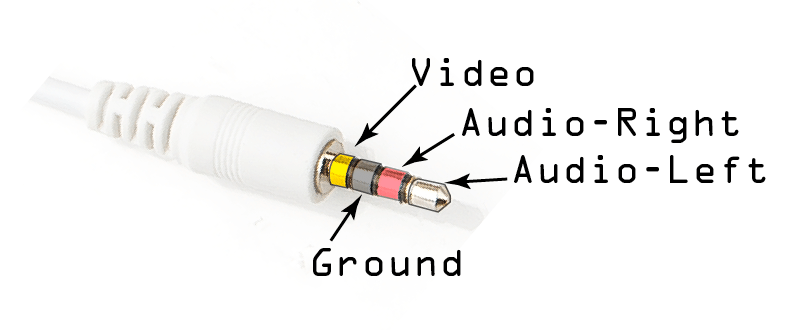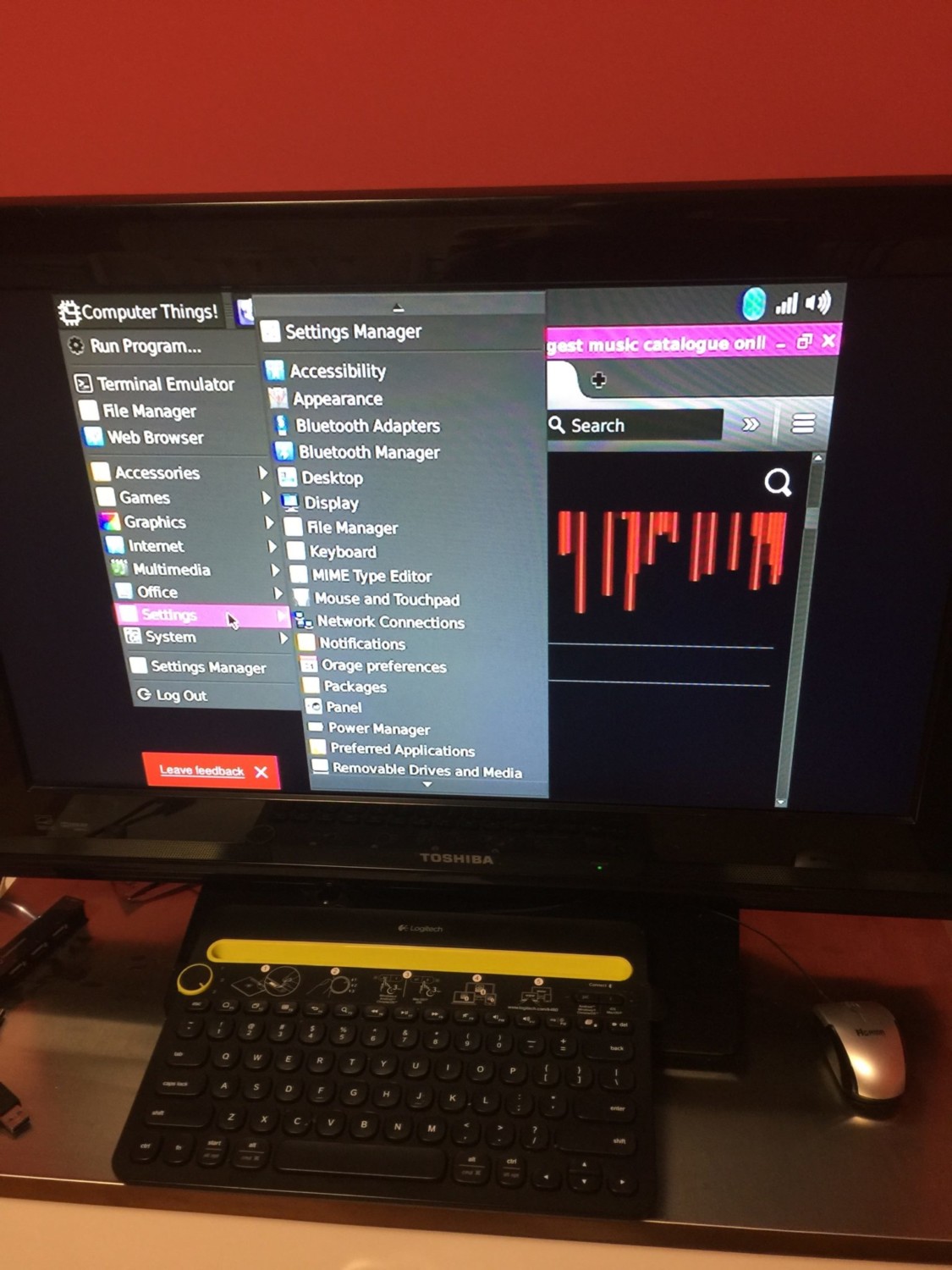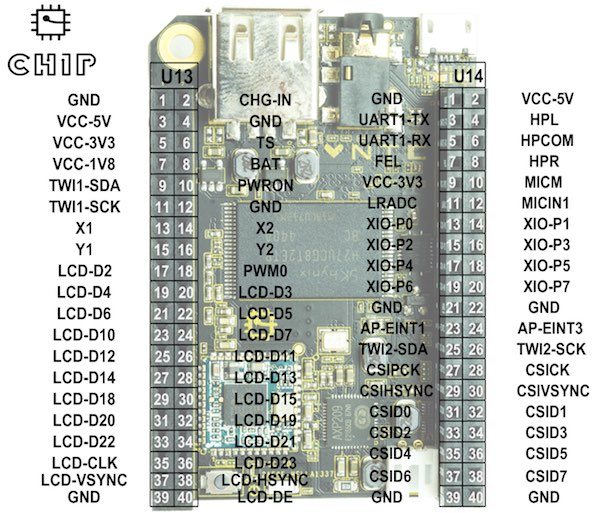Earlier this year I invested in a KickStarter campaign for the “World’s First $9 Computer” because it seemed like a very motivated team, they had a timeline for delivery of the alpha, December 2015, and production C.H.I.P., May 2016, with a methodical plan to include Bluetooth, WiFi, and sufficient memory and flash space to run games, code, surf the net, and so much more on a Linux-based platform all for only just a little more than a hot espresso beverage from Starbucks.
Low and behold, December comes and I eagerly opened my C.H.I.P. that I’ve been reading all about this year thanks to their quirky and entertaining posts on Twitter and email newsletters. It’s everything and more that I expected from an Alpha C.H.I.P. It comes with an RCA adapter that will work with any old television that accepts the lovely 240 ppi resolution. It’s designed to work through a headphone-type jack that’s on the C.H.I.P. which contains video, audio-left, audio-right, and ground connections which protrudes to the standard yellow/red/white connection used to plug in any input to a standard-view television. After trying to find a mini-USB connector to provide power to the C.H.I.P., and plugging in my USB replicator, I realized that too much power was being drawn from the keyboard and mouse plugged into the replicator and the C.H.I.P. just all of a sudden shutdown after going almost through the boot process. The key is to use a powered USB port replicator to start or just plug in a mouse or keyboard (swapping them when needed of course) to get you to the bluetooth screen to setup your bluetooth powered mouse and/or keyboard.
You can also use a 3.7V LiPo battery for powering the C.H.I.P. in place of or in addition to the mini-USB power connection. The C.H.I.P. runs a Ubuntu based operating system (Ubuntu Trusty 32 from the Vagrant repo to be exact) and you may need to flash the latest OS onto the C.H.I.P. through the USB port if necessary to get it up and running. The instructions for flashing the C.H.I.P. can be found on docs.getchip.com. However, after easily setting up my Logitech bluetooth keyboard and using a pocket travel mouse, I was able to get my little C.H.I.P. up and running using an old Toshiba television for viewing and interacting with it. I had no trouble opening three webpages and several applications. To be such a tiny computer smaller than the Raspberry Pi or Arduino, it runs rather efficiently. Below are the specs on this nifty device and I’m anxiously awaiting diving into ideas for using the C.H.I.P. and using a breadboard to play with the 80 pinouts before May 2016 when the VGA adapter, HDMI adapter, and PocketCHIP come in. Having such a small computer that can easily be tucked away behind a television or make anything Internet compatible with these kind of specs is a major benefit!
IceWeasel Browser
Libre Open Office
Games
Multiple Bluetooth devices
Game with Bluetooth controllers
Plug it in and enjoy!